Why Convert EDI to XML?
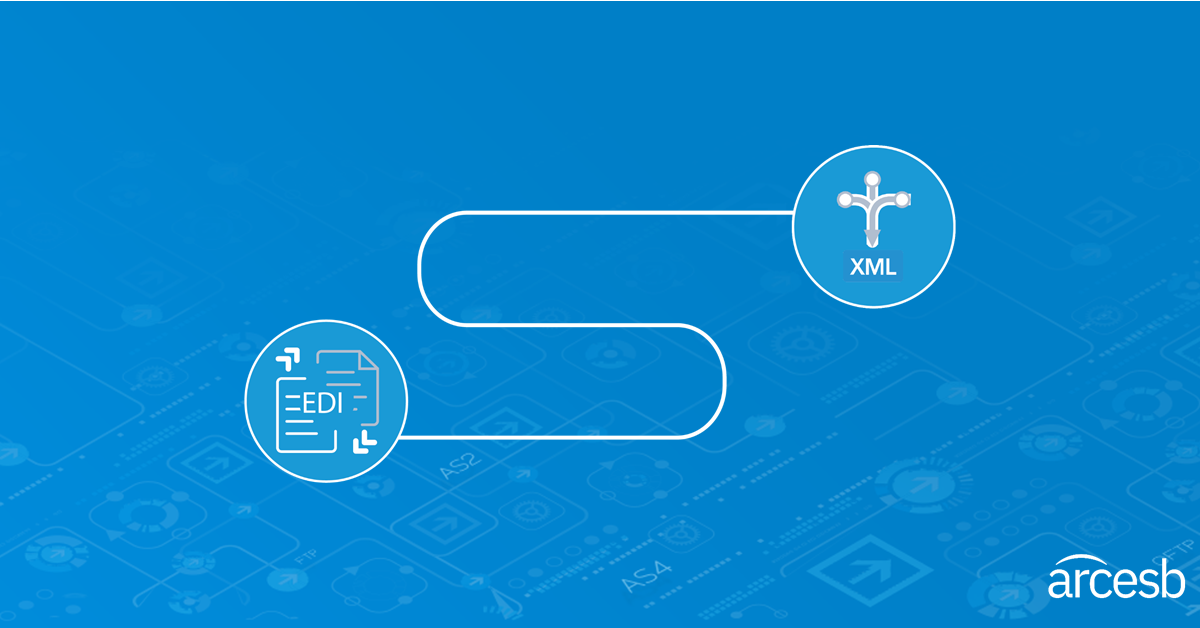
What's the best way to convert a document from EDI to some other format, such as Excel, CSV, or a format compatible with your CRM or ERP system?
It may seem counterintuitive, but if you want to convert an EDI document to another format, converting it to XML first and then converting that XML document to your desired format can actually save you time and reduce complexity.
Here's why.
The Complexity of EDI Documents
Electronic Data Interchange (EDI) provides standardized message formats for the transfer of commercial information, such as purchase orders and invoices, between business partners. This data transfer standard uses a complex, well-defined data structure. While this structure is great for enabling machines to exchange data, it's almost incomprehensible to all humans except trained EDI specialists.
Here's a purchase order in an EDI format. As you can see, everything is written in code with minimal human-readable explanations.
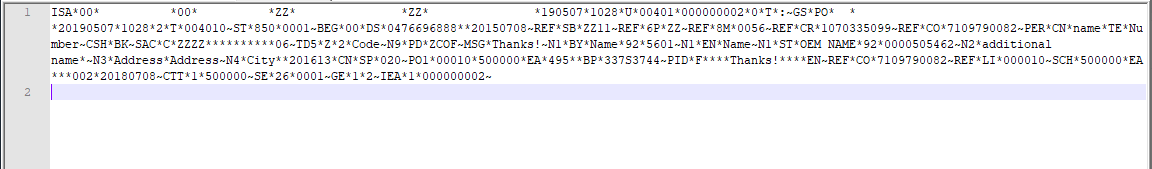
Natural Intermediary: XML Brings Clarity to EDI Data
XML (Extensible Markup Language) is a markup language that provides a simple, flexible text format designed to meet the needs of electronic publishing.
XML describes the data structure of a document and provides a common syntax for all other specifications. As a result, one of XML's primary applications is handling B2B and B2C data interchange.
Here's what a purchase order looks like in XML. As you can see, XML contains comments that explain what each segment means.
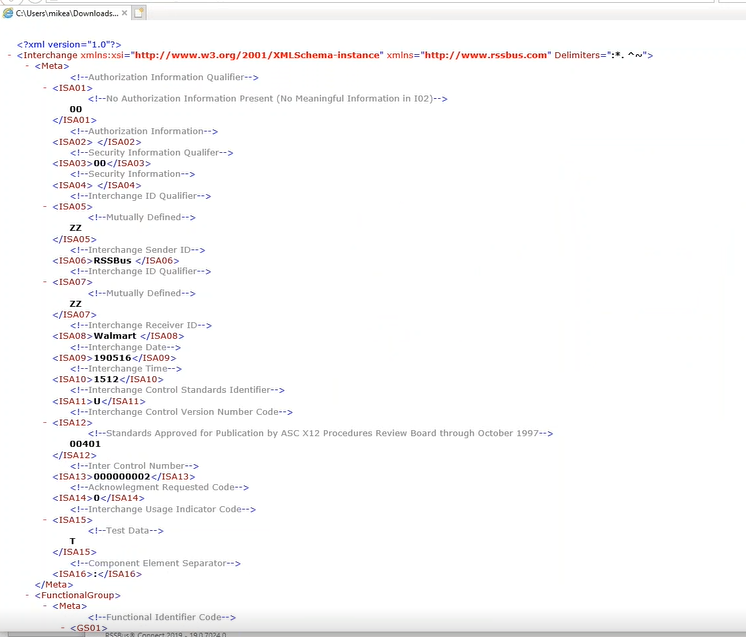
The Ease of XML Conversions
Automated tools make it easy to convert EDI documents into XML.
Once the document is in XML, you can map it to the destination format without having to look up what each segment and delimiter in the EDI document means. You simply refer to the explanations provided within the XML document and/or specifications provided by your trading partner where applicable.
Additional Conversions are Easy Too
Converting an EDI document to XML makes additional conversions easier as well. For example, if you convert the document to Excel, it then becomes easier to subsequently convert that same document to QuickBooks. Many more tools are available to convert XML to other formats than there are for EDI.
How RSSBus Connect Can Help?
RSSBus Connect simplifies the EDI file conversion process and can automatically translate an EDI document to XML. From there, you can map documents to your target format.
In addition, our recently released pre-packaged workflow, Amazon Direct Fulfillment EDI to QuickBooks Online, automatically performs end-to-end mapping between EDI and QuickBooks. And we're continuously building direct mappings to simplify EDI for our customers.
Learn More About ArcESB for EDI
